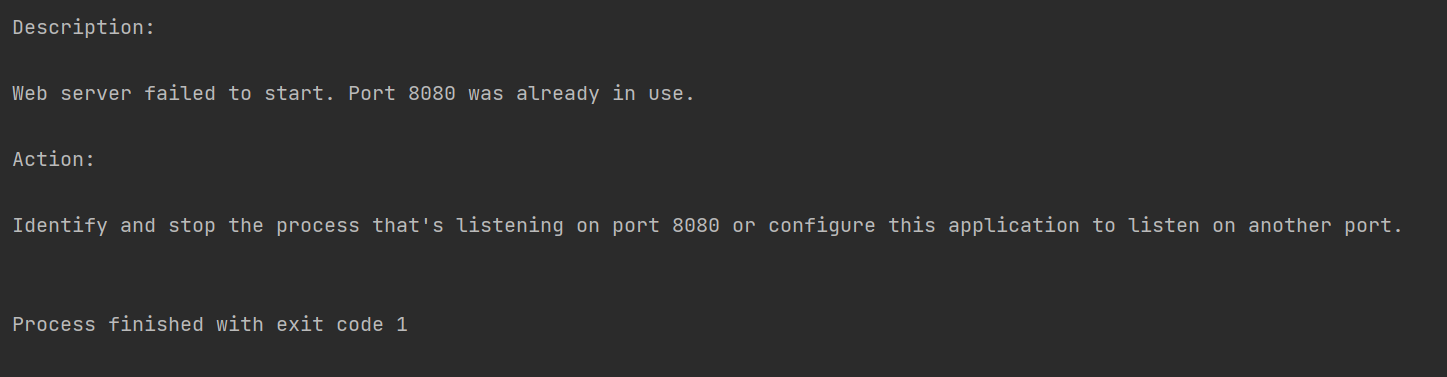
Identify and stop the process that's listening on port 8080 or configure this application to listen on another port.
오류가 뜨면서 작동이 안 된다.
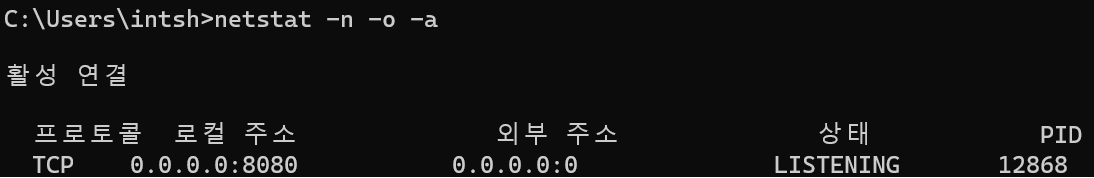
cmd 열고 netstat -n -o -a 입력하면 현재 시스템에서 활성화된 네트워크 연결과 포트 상태를 보여준다.
이중 필요한 건 8080에 있는 PID인데 이 값을 기억했다가
taskkill /f /pid *
ㄴ 별표 친 곳에 집어넣으면 된다.
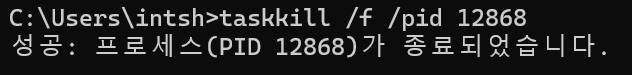
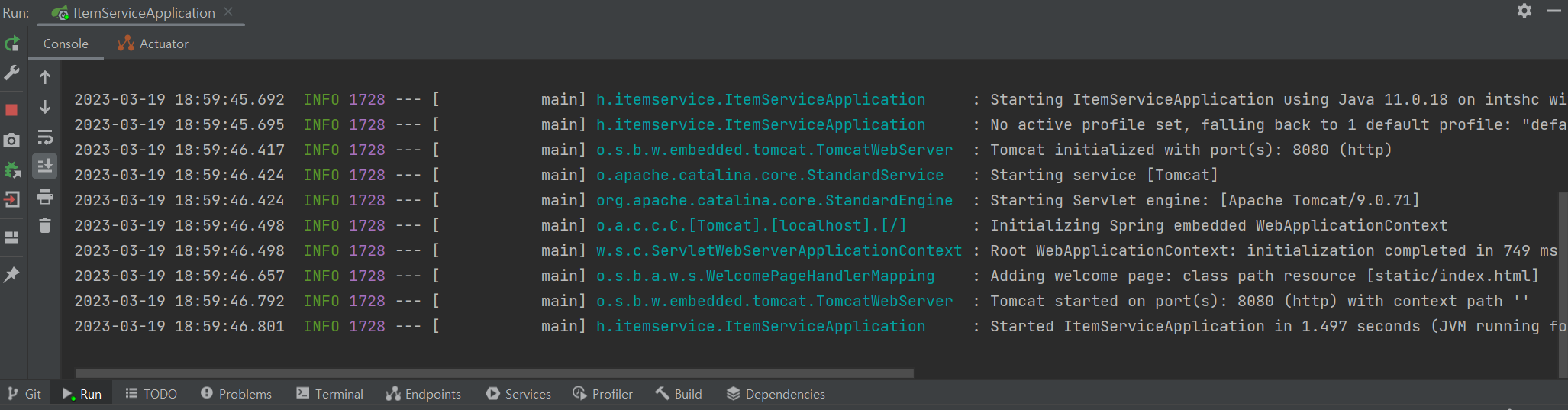
다시 서버 켜면 성공!
'Spring' 카테고리의 다른 글
| 스프링부트 3.0.0부터 Repository를 상속받는 PagingAndSortingRepository (2) | 2023.06.15 |
|---|---|
| Crud 구현 중에 나타난 오류 고치기 (1) | 2023.05.24 |
| Cannot parse "TIMESTAMP" constant 에러 (0) | 2023.05.23 |
| 스프링 REST Docs .snippet 확장자 해결 (3) | 2023.04.25 |
| 스프링부트 JPA Mysql 연동(java 17, Springboot 3.0.5) (0) | 2023.03.28 |
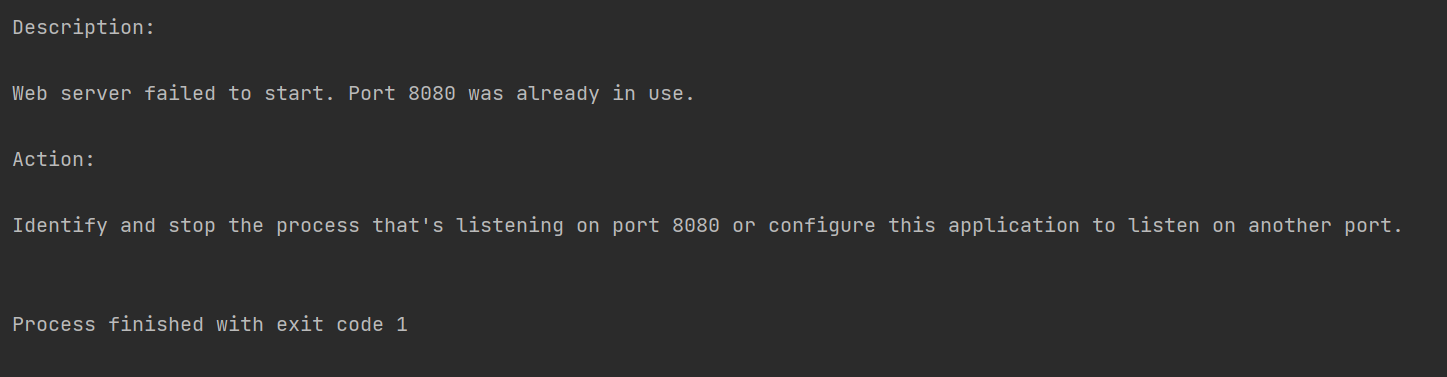
Identify and stop the process that's listening on port 8080 or configure this application to listen on another port.
오류가 뜨면서 작동이 안 된다.
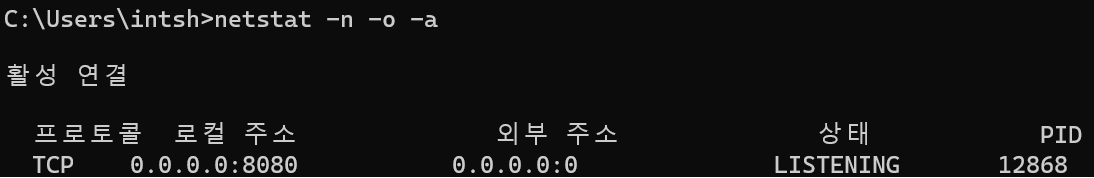
cmd 열고 netstat -n -o -a 입력하면 현재 시스템에서 활성화된 네트워크 연결과 포트 상태를 보여준다.
이중 필요한 건 8080에 있는 PID인데 이 값을 기억했다가
taskkill /f /pid *
ㄴ 별표 친 곳에 집어넣으면 된다.
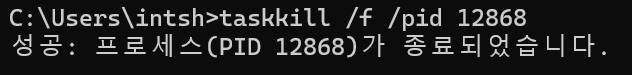
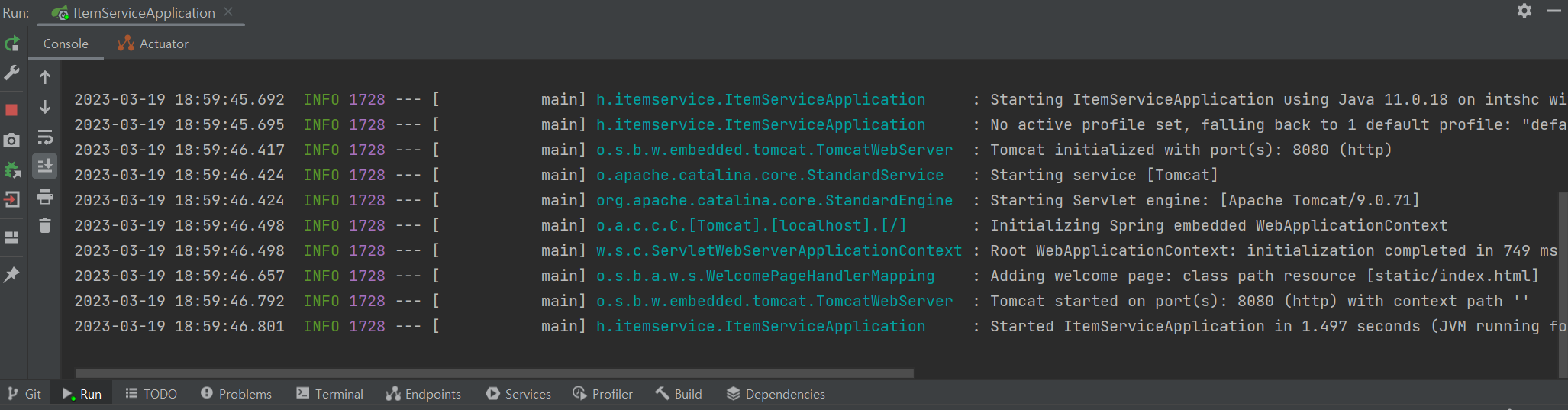
다시 서버 켜면 성공!
'Spring' 카테고리의 다른 글
| 스프링부트 3.0.0부터 Repository를 상속받는 PagingAndSortingRepository (2) | 2023.06.15 |
|---|---|
| Crud 구현 중에 나타난 오류 고치기 (1) | 2023.05.24 |
| Cannot parse "TIMESTAMP" constant 에러 (0) | 2023.05.23 |
| 스프링 REST Docs .snippet 확장자 해결 (3) | 2023.04.25 |
| 스프링부트 JPA Mysql 연동(java 17, Springboot 3.0.5) (0) | 2023.03.28 |
